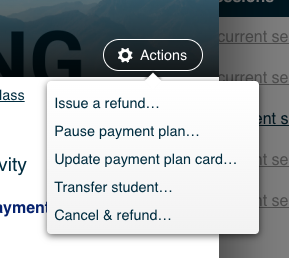Payment Plan Suspension:
There may be cases where you want to pause the payment plan for a particular student. With CourseStorm, you can do this with only in just a few clicks.
How to:
...
Navigate to the Students section of the admin menu.
...
!
Once an Admin User pauses a student’s payment plan manually, payments will not be charged on that plan until an Admin User resumes the plan via the student’s registration screen in the Admin Menu.
Payment plans can be paused for a short period of time, or indefinitely.
How to Pause a Payment Plan
Locate the Registration you would like to pause payment for. Click on Actions, either by clicking on it in the Registrations area of the Admin Menu, or by searching for the student in the Search bar and clicking on the Registration in their Recent Registrations list on their profile.
On the Info screen for the student’s Registration, click on the Actions button.
Select Pause payment plan… from the menu.
Confirm and refresh the page.
Unpausing Payment Plans:
...
this selection when prompted.
Resuming Payment Plans
To resume a payment plan, follow the same steps listed above up to step 4. Instead, you will now click Unpause return to the Actions menu on the Registration and select “Resume payment plan. ”
When a payment plan is unpausedresumed, all payments scheduled with schedule dates in the past will process all at once the following day. This may be an issue for some students, as they could still need to pay in installments. To avoid any issue, you can change the dates that charges are once again spaced appropriately.
How to readjust payment dates:
...
Go to the student’s profile.
...
Click See details…
...
Click Activity.
...
within 24 hours after the payment plan is resumed.
If you would like to adjust the dates of individual future payments on a plan (such as to move them to the future to be charged one at a time), click on the pencil icon next to
...
each installment you’d like to change, and choose a new date from the calendar
...
The option to pause payment plans allows you to work with your students in specific situations.. Click “Reschedule” to confirm your selection.
...