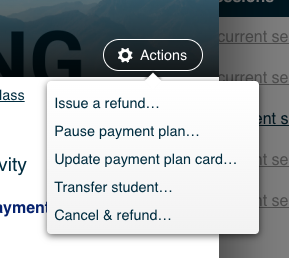...
Payment plans can be paused for a short period of time , or indefinitely.
How to Pause a Payment Plan
Locate the Registration you would like to pause payment for, either by clicking on it in the Registrations area of the Admin Menu, or by searching for the student in the Search bar and clicking on the Registration in their Recent Registrations list on their profile.
On the Info screen for the student’s Registration, click on the Actions button.
Select Pause payment plan… from the menu.
Confirm this selection when prompted.
| Info |
|---|
If you don’t see “Pause payment plan…” in your Actions menu, simply email support@coursestorm.com and let us know you’d like for this feature to be enabled on your site. |
Resuming Payment Plans
To resume a payment plan, return to the Actions menu on the Registration and select “Resume payment plan.”
...