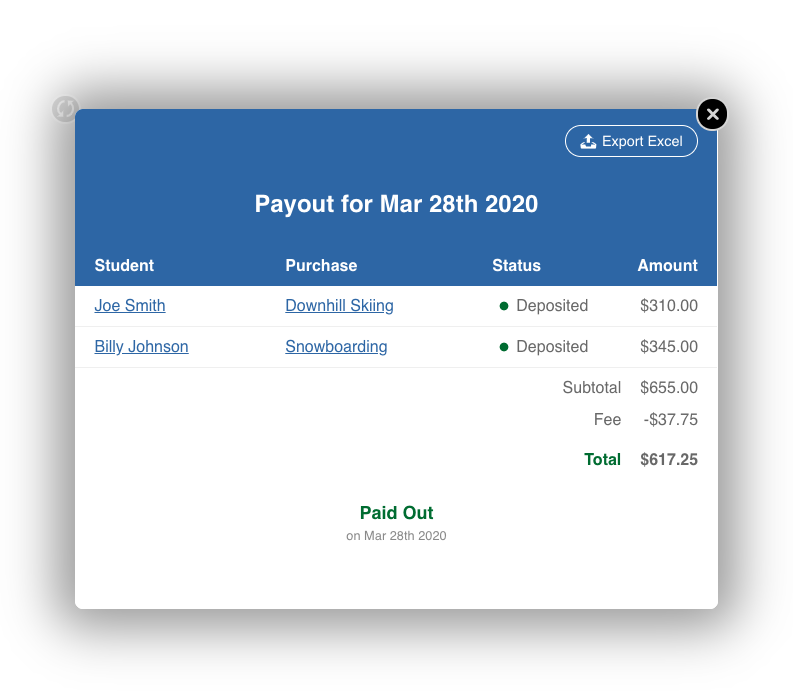We know that having access to your payout data is essential for analytics and reporting. You can easily export this information in the form of an Excel spreadsheet, downloaded right to your computer.
To export a Payout report, navigate to Registration > More > Payouts and click on the date of the report to open the Payout screen. Then click on the "Export Excel" button in the upper right corner.
Another download window will appear where you have the choice of directly opening the Excel file or saving it to your computer. Once the report is exported/download, just close the window.
Still not making sense? Try this video:
| Widget Connector | ||
|---|---|---|
|
...