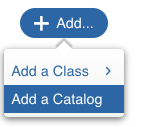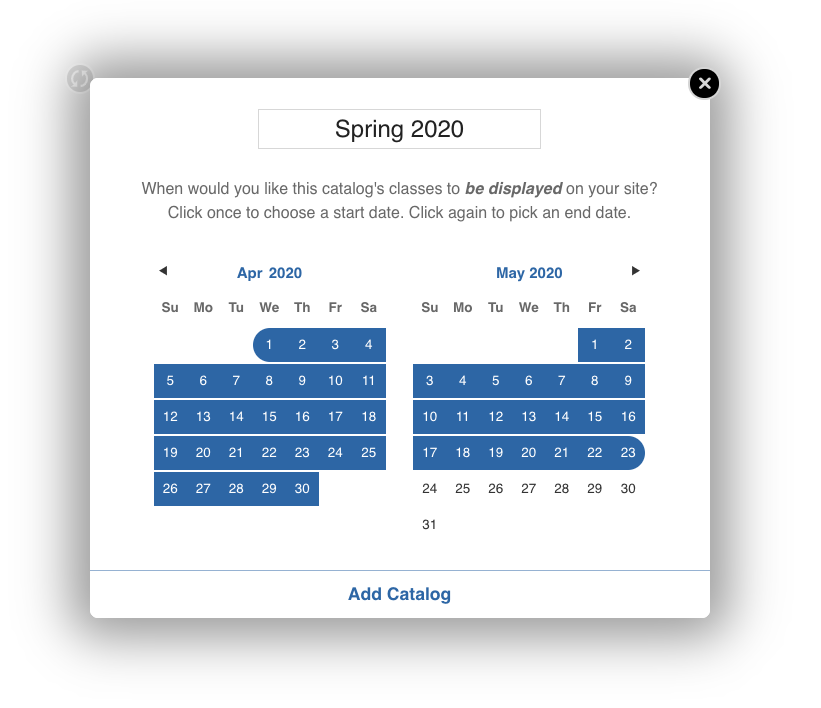Adding a catalog is simple in CourseStorm. All you have to do is click the “+ Add...” button in the Classes list and select Add a Catalog.
From there, just enter the name of your catalog and the start and end dates for it to run. Classes in the catalog will only be visible on your public-facing site between the start and end dates that you set on your catalog.