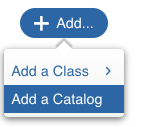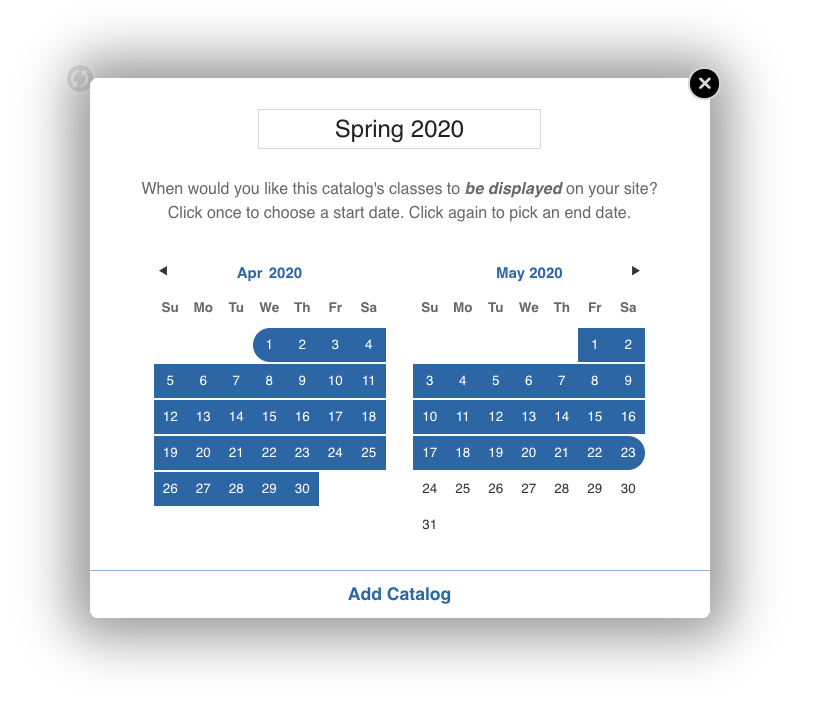/
Adding Catalogs
Adding Catalogs
Adding a catalog is simple in CourseStorm. All you have to do is click the “+ Add...” button in the Classes list and select Add a Catalog.
From there, just enter the name of your catalog and the start and end dates for it to run. Classes in the catalog will only be visible on your public-facing site between the start and end dates that you set on your catalog.
Looking for more detail? Watch this video:
, multiple selections available,
Related content
What are Catalogs and how do I use them?
What are Catalogs and how do I use them?
More like this
Adding a Single Class
Adding a Single Class
More like this
WordPress Configuration Options
WordPress Configuration Options
More like this
Adding Your First Class
Adding Your First Class
More like this
Quick Start Guide
Quick Start Guide
More like this
Importing Classes
Importing Classes
More like this