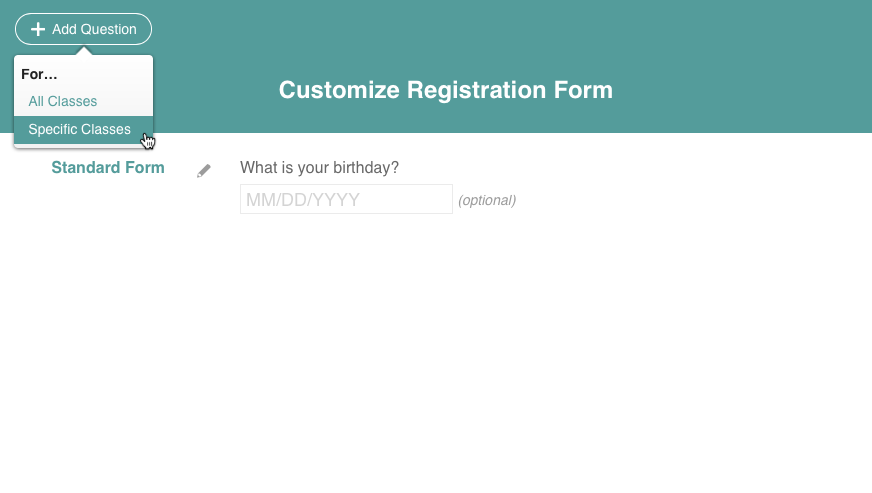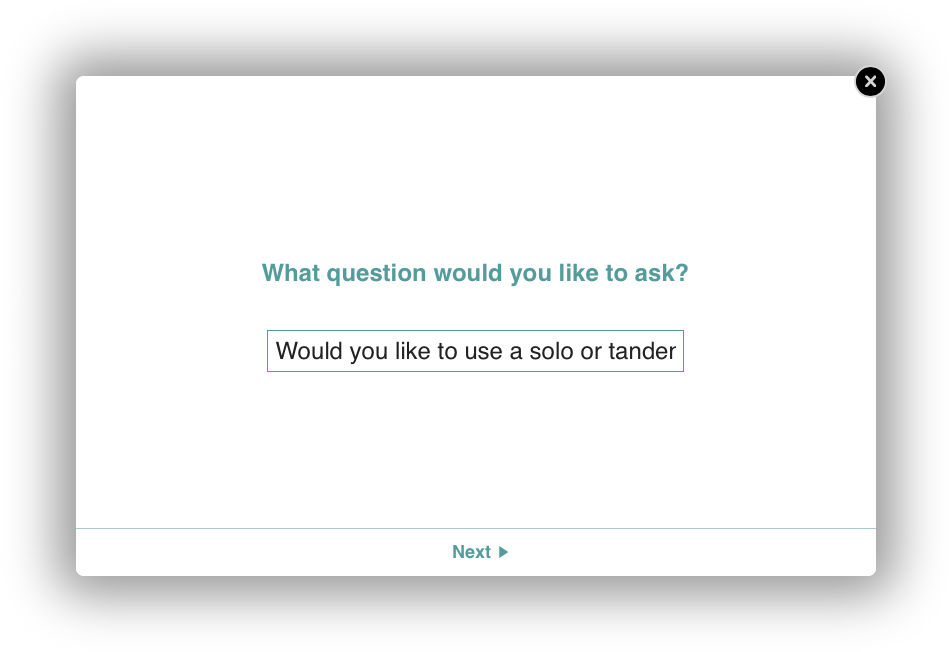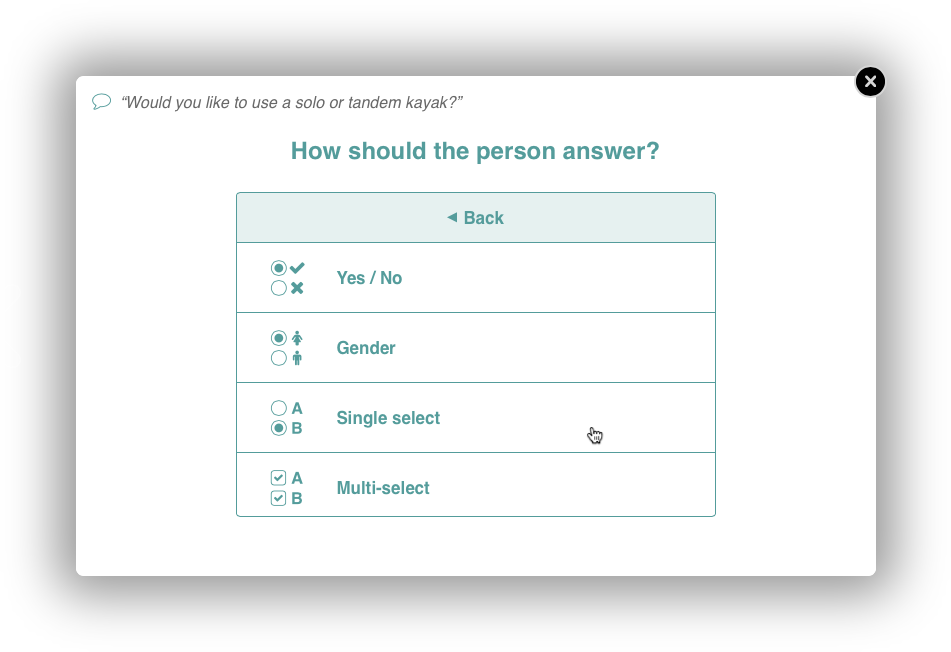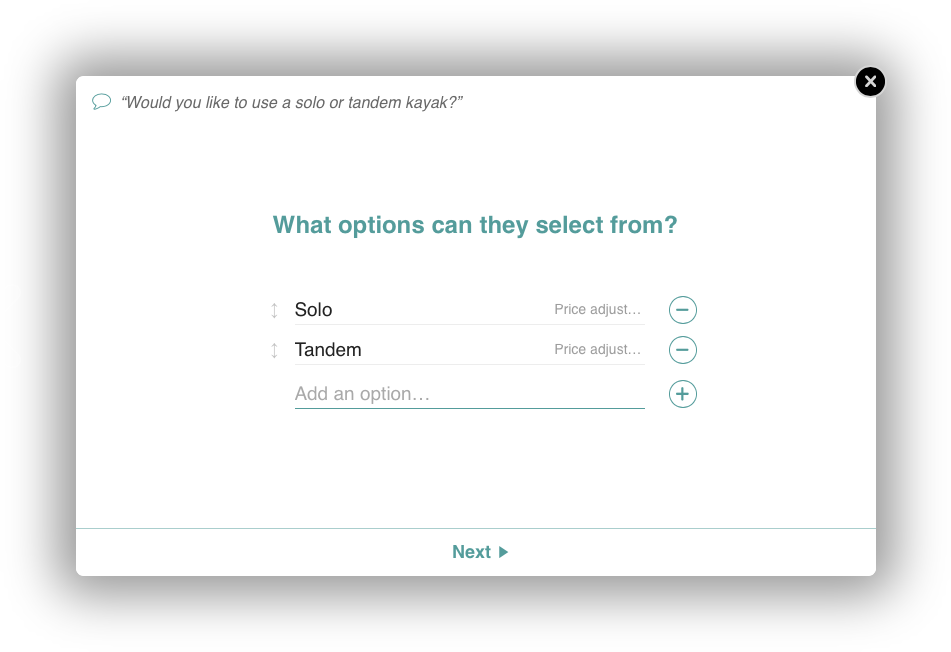Class-Specific Registration Forms
We’ve made it really easy to customize your registration form for all of your classes. But, what if you have a question that’s really just for a specific class? Don’t worry – we’ve got you covered.
Let’s say we have a brand new class for Kayaking. And in this class, the instructor has two different types of kayaks: solo and tandem. When a student registers, we’d like to have them choose the type of kayak they’d like to use. Since this question wouldn’t make sense for all classes, we’ll want to create a class-specific question.
First, we’ll click Add Question on the Customize Form screen and select For Specific Classes from the menu.
Next, we’ll type in the question.
We want the registrant to select either Solo or Tandem as their choice, so we’ll go with a single-choice selection by clicking Choose from a list of options and then Single select.
Next, we’ll need to enter the possible options: Solo and Tandem by typing them into the Add an option line and clicking the plus button. Note too that you can re-order these options by dragging them up and down.
Now that we’re satisfied, we’ll hit Next.
Finally, since this is a class-specific question, CourseStorm will want to know what type of class you’d like to use this question on. We’ll enter Kayak Class and click Add Question.
Since we’ve just added a new type of class called Kayak Class, we’ll have the opportunity to select existing classes that should fall into this category. By selecting a class from our existing catalog, we can convert it over, ensuring that this new question is asked on the registration form. In this case, however, we’ll just click Refresh Questions List.