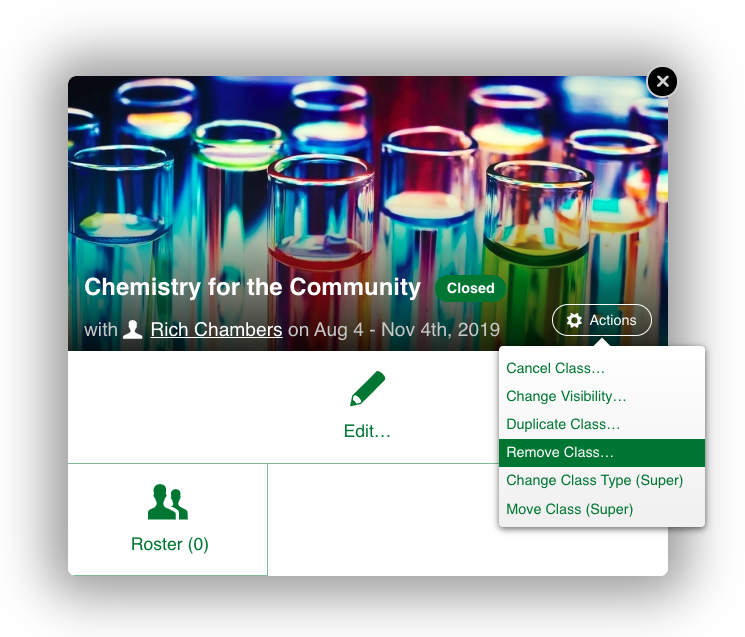Removing a Class
Thanks to all the great features in CourseStorm, removing a class is rarely necessary.
Catalogs make it so that you can maintain an organized history of your classes and enrollments and we've also made it simple to hide a class that you no longer want to appear on your public catalog.
With that in mind, though, there are rare times when you've added a class and really don't need it anymore. In those cases, it's simple to remove the class in question. Just follow the instructions below.
From the Class screen, you'll notice an "Actions" button located in the upper right of the class image. Click "Actions" to see a list of options. One of your options will be Remove Class.... After making this selection, you'll be asked to confirm that you'd really like to remove the class. Once confirmed, all info associated with the class (its info, photo, schedule, roster, waiting list, etc) will be removed from the system just as you requested.