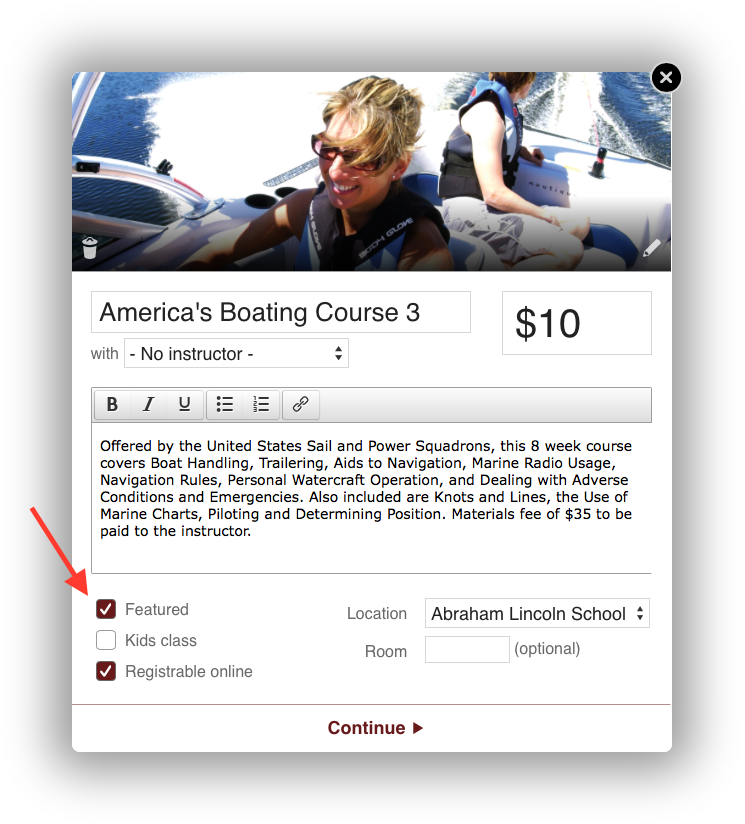Featured Classes
If you have classes that are more important to feature than others, we're pleased to say you have the ability to give those classes priority over others as they're displayed to your visitors.
All you have to do is check the "Featured" checkbox on the class detail screen in the administration area.
Requirements for Featured Classes
- Classes to be featured must have a class image that is at least 1024x768px in size.
- Multi-day classes must have both a start date and an end date listed in the Schedule section of the class setup area. Click once in the calendar to select the start date and select an end date by clicking it next. You'll know the date is properly entered when all of the days in between fill in automatically to indicate the date span.
If a class with the Featured box checked in the class setup does not meet these two requirements, the class will not display in the Featured Classes rotation.
Why do I only see 5 featured classes rotating on the home page?
Great question! It's absolutely true that we limit the number of featured classes on the home page to 5. One reason is that, as nice as your site may be, very few visitors will stick around to see all 5 featured classes before choosing to either search or browse around.
Thankfully, we make it simple to select the classes you'd like to feature and automatically prioritize the right classes for the right time.
How are featured classes selected for the catalog's home page?
We know that you don't want to check in every day to make sure the most relevant classes are showing up on your catalog's home page. Thankfully, you don't have to! CourseStorm has a built-in algorithm to choose which classes should be featured at any given moment by giving priority to those where registration will close sooner rather than later, ensuring that the most time-sensitive classes get top billing. It also drops off old classes automatically, to ensure that they don’t take up a spot for an upcoming class.
The upshot is that you can pre-determine all of the classes you’d like to feature over a given catalog at the beginning of the semester and rely on us to handle the rest.
Why are featured classes appearing on the home page when I haven't yet marked any as featured?
In the event that you forget or just haven't gotten around to featuring classes in your catalog, we'll do our best to feature them for you. If you have classes meeting the minimum image size requirements for display on the home page of your catalog, we'll try and select the best one to display automatically, increasing your registrations without any extra work on your part.
In the event you've marked some classes as featured, but have a few spaces left for the home page, we'll fill in the rest for you as best we can, automatically.