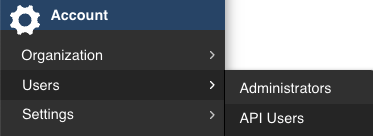...
If you are accessing the API for the first time, please email support@coursestorm.com to request an initial API user accountUser Account.
If you already have at least one API user account User Account set up on your CourseStorm site, the site's Account Owner can create additional API users Users by following the steps below.
| Note |
|---|
Only account owners Account Owners have the ability to create API user accountsUser Accounts, and your site must be launched. Account owners Owners cannot add API users Users while in Demo Mode, even if initial API users Users have been added previously. If you need to add an API user User while in demo mode, email support@coursestorm.com and our staff can add one for you. |
Account owners Owners can follow these steps to create an API user accountUser Account:
Log in to your CourseStorm site.
Click on the Admin Menu button, navigate to the Account section, hover over Users, and click API Users.
Click Add API User on the top left.
Add the name and email address of the individual that will be using the API. Then click Add API User.
| Info |
|---|
Note: The API user User email address cannot be an email address that is already associated with a regular CourseStorm admin accountAccount. If the API user User also has a regular CourseStorm admin accountAccount, you can use an alternate email or use plus addressing. Plus addressing allows you to create a unique email address that will receive email at your base address. For example: Learn more about plus addressing here. |
Accessing the API
Once you add an API userUser, they will receive an email prompting them to access their API accountAccount. Once they accept access via the email, CourseStorm will assign them a unique API password and provide the API endpoint address.
...