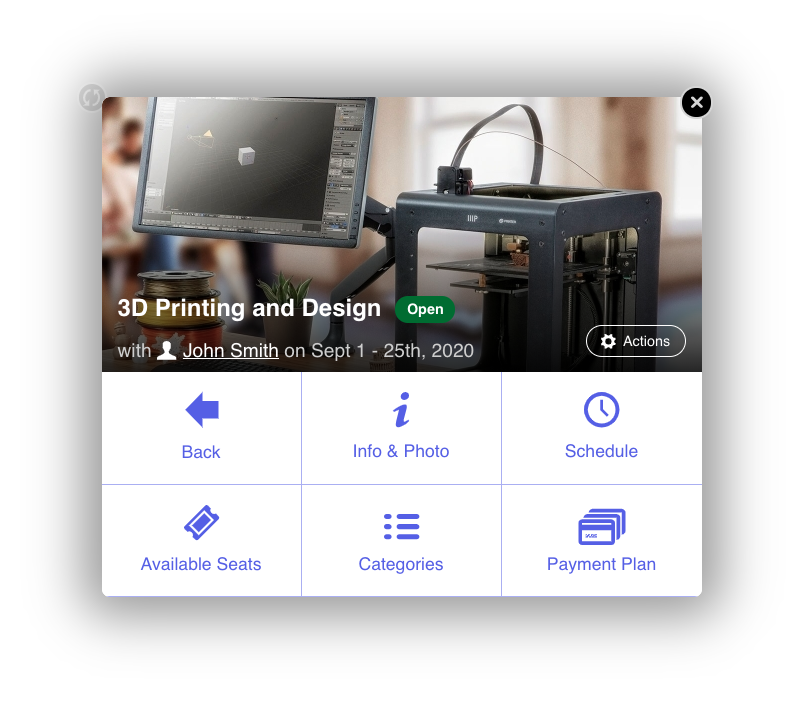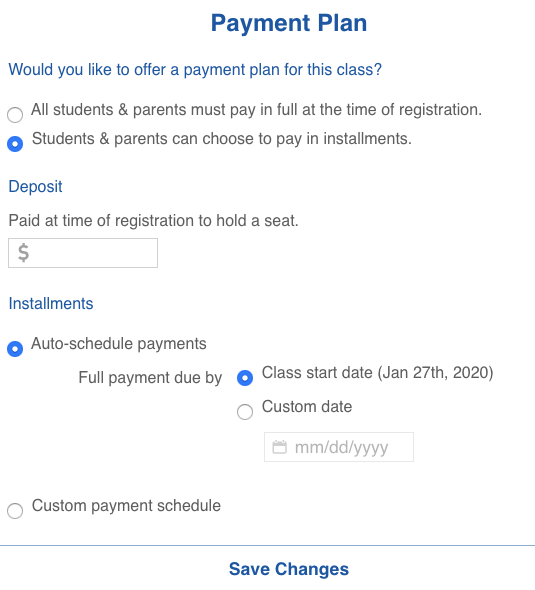...
In typical CourseStorm fashion, it couldn't be easier to set things up. For classes that cost more than $100.00, you'll see a handy button that lets you configure a payment plan for the class. Click the Payment Plan button to see the settings for payment plans.
Select the Auto-Schedule Payments Option. You'll be able to specify the deposit someone will need to pay to reserve their seat as well as the date by which all payments for the class are due. And that's it -- CourseStorm figures out the rest. If you would like more control over how payment plans are scheduled, you can make use of our Custom Payment PlansRescheduling payment dates for payment plans.
If a student chooses to pay via payment plan, we'll automatically charge their credit card on the payment schedule, sending them and you receipts along the way. By the time your selected balance-due date rolls around, they'll be all paid up and you won't have to lift a finger.
...
Automatic charges to registrants' credit or debit cards are issued on Fridays, based on the schedule determined at checkout. As soon as a charge is placed, we issue an automatic email to the registrant. A summary email is sent to your staff as well to keep you in the loop.
Can a student's payment dates be changed after a student has registered with a payment plan?
Yes! An Admin User can reschedule payments on individual student payment plans. Just follow these steps:
...