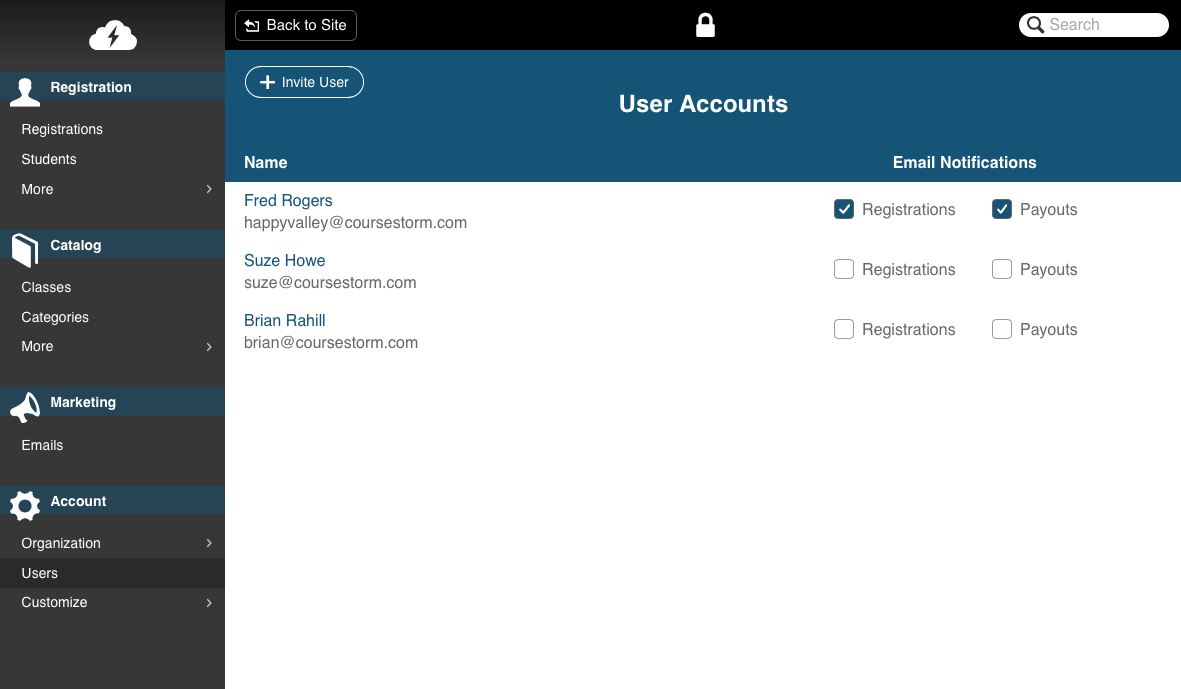Registration and Payout Notifications
By default, CourseStorm sends out two different types of notifications described below. Anyone can be set up to receive these notifications.
Registration Notifications
When new registrations come in, we make sure to send your users a receipt of the transaction. Anyone you need can receive these notifications.
Payout Notifications
Each time we issue a payout to your program (meaning that a new batch of registrations has cleared for direct deposit), we send a notification. Anyone who receives payout notifications will then receive an email detailing that a deposit has been made to your account on file, the amount of the deposit, and a list of all registrations contained in the deposit.
How to Change Notification Preferences
Updating preferences for each user is simple. Just select Users under Account in the admin menu. From the list of users, just check off the box for each user to receive each notification.