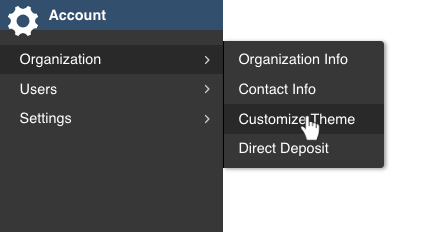/
Customizing Your Theme
Customizing Your Theme
By default, all instances of CourseStorm come with our default Ribbon theme. This theme is customizable in a few key areas allowing you to bring some of the branding from your existing website.
Customizing the Default Theme
Beyond setting your organization's name and contact info, you can make additional customizations to the look and feel of the default theme. Available customizations include:
- Intro Heading
- Intro Text
- Primary color (used for links, headings, and occasional background colors)
- Logo
- Primary photo (used on the home page, often a photo of the staff or location works well here)
To customize your theme's settings click on Settings > Customize Theme under Account in the admin menu.
, multiple selections available,
Related content
WordPress Configuration Options
WordPress Configuration Options
More like this
Using Your Own Images
Using Your Own Images
More like this
Categories
Categories
More like this
Adding Your First Class
Adding Your First Class
More like this
Adding a Single Class
Adding a Single Class
More like this
A Simple Link
A Simple Link
More like this