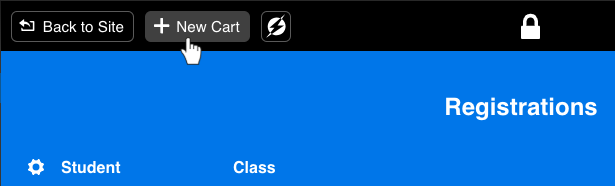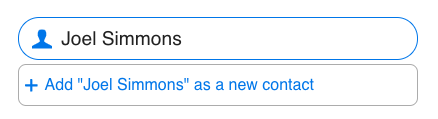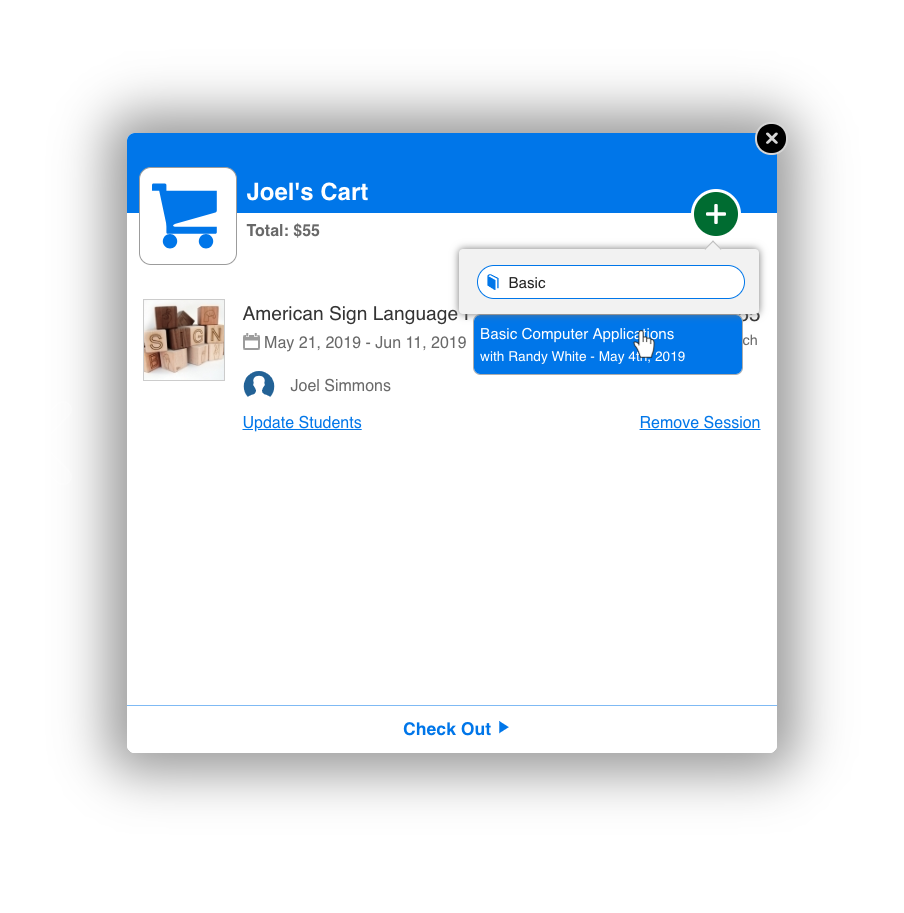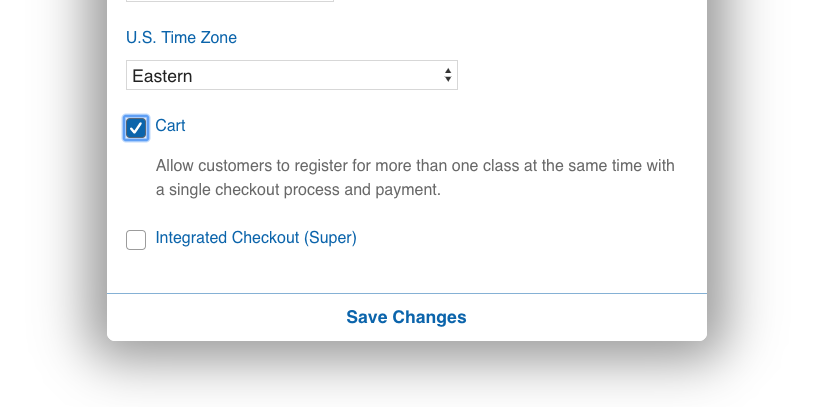/
Adding a Registration with Cart
Adding a Registration with Cart
If you have cart enabled, registering a student for multiple classes at once is more intuitive than ever.
Select "New Cart" from the top left of the admin panel.
- Search for the student you are registering, or add a new student at the bottom of the search list.
- Search for and add as many classes as the student has requested.
- Once you have selected all the classes you want, you can complete the purchase as you normally would (see URL for normal checkout).
- Need to come back to an unfinished cart? Carts are saved in the top-left next to the New Cart Button.
Disabling Cart:
If you decide not to use the cart for your registration, it is simple to remove.
1. On your admin page: go to Settings > General.
2. Then simply click the check box for Cart, which will toggle the cart option, on or off.
, multiple selections available,
Related content
Adding Phone or Mail-in Registrations
Adding Phone or Mail-in Registrations
More like this
Recording Payment for Check Registrations
Recording Payment for Check Registrations
More like this
Adding a Single Class
Adding a Single Class
More like this
Customizing Your Registration Form
Customizing Your Registration Form
More like this
Promo Codes
Promo Codes
More like this
Working with Check or Cash Payments
Working with Check or Cash Payments
More like this